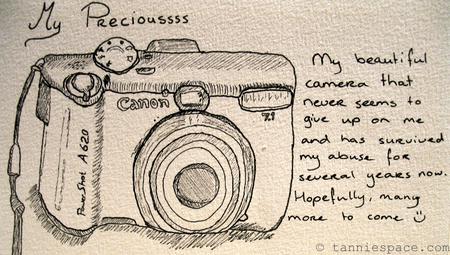TannieSpace
geekery, drawing and then some
The drawing habit: day 3.
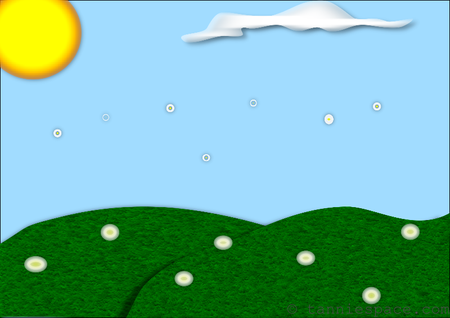 I played around with VectorDesigner and made a digital drawing for my daily drawing. Mostly an exercise in using my tablet and drawing vectors.
I played around with VectorDesigner and made a digital drawing for my daily drawing. Mostly an exercise in using my tablet and drawing vectors.
The drawing habit: day 2.
The drawing habit: day 1.
The drawing habit.
I lost my drawing habit. I haven't done any drawing or doodling in ages. I miss it, and yet I spend more time cleaning up than drawing...
This morning in bed I thought how it takes a month to create a habit, so I figured I'd start drawing one drawing a day in april.
After I got up I thought 'screw April, start today!'.
So, as of today, for at least a month, I will make at least one drawing (no matter what) to kickstart my habit. I'll call it my '30-day drawing challenge'.
I'll keep you posted...
Random casserole recipe.
I came up with a random casserole recipe by just tossing stuff together. I have tons of cans with food from my compulsive food-buying so I just mixed what I thought would work (my cans are mostly 1 person portions):
- 1 small can of brown lentils
- 1 small can of baked beans in tomato-sauce
- half a courgette (zucchini I believe you weird USians call it)
- about 200 grams of baked mushrooms (a leftover, baked in butter and garlic salt, tasty!)
- 1 small can of cream of mushroom soup (at least, I think you call it that, I'd just call it 'creamy mushroom soup')
- two handfuls of grated cheese (ah well, cup, handfuls, who needs exact science!)
I mixed everything together apart from the cheese, put it into oven-dishes, and topped it with cheese. My cans contained about 200 grams of lentils / beans (about 7 US-oz). The soup was a one-person portion, around 230ml / 7.5oz. I don't think the exact amount really matters, the general idea / proportion counts more. I think replacing either the lentils or beans with ground beef/pork will also work pretty well (I want to try a tofu version some time soon).
I just love courgette and mushroom...
I did forget to season it with pepper and salt and herbs, but it tasted pretty good just like this, probably thanks to the soup being already seasoned. I liked the mixture of creamy soup and tomato sauce.
I put it in my toaster-oven for about half an hour on 400°F / 200°C, but it's a toaster-oven, so YMMV.
I ate a tasty portion, put another in my bento for tomorrows lunch and have two portions left for later in the week / freezer. Normally this would make two portions I think. Or maybe one and a half.
My first attempt to cook from my pantry has turned out pretty well. Very pleased :D
Now I have to think of something to cook with my forgotten-but-stil-ok small sweet peppers...
Mmm bread.
I still have issues eating bread, so I've made a bit of my own (totally abused my rice-cooker for it too!). I like pita-breads, they seem to work well, so I searched for a recipe and found one. I will cut the recipe into 1/3 (this worked pretty well with my previous bread), because 1/4 means too many calculations and weird things (call me lazy ;) ).
I'll still make eight, just eight small ones :D
They'll fit in my bento too!
To wishlist or not to wishlist.
Recently I started keeping a wishlist of things I wanted to buy, however, not just now. It also helps with having a 'cooling down' period after I decide I want-want-want something, as advised by many personal finance blogs out there (in one form or the other). At first I thought it was silly, I'd remember the things, but after using it for a while I found it actually really helps. Not only does this immediately stop me from impulse buying, it also helps me (eventually) buy more focussed. When I put an item on the list, I also put the price I found it for next to it, and where I saw it. Usually, I'll also add a photo to it. (I use Shopper on my iPhone, which I also use for my normal groceries). By adding the price, I can keep my eye open for a special offer for the same product, or, when I decide I really want to buy it, I can do focussed research to find the product at the best price.
I did do research before, especially for needed items, but my wants sort of slipped past that research stage more quickly. By keeping this list I force myself to not only wait, I also make sure I do plenty of research (and then in the process drop the product all together).
I've also noticed it becomes easier to throw things of the list after a while, and this in turn leads to it getting easier to not want to put something on there to begin with. Don't want to waste my time with things I won't buy anyway :) By seeing the silly stuff on my list, I feel less tempted by more silly stuff. And seeing the total amount doesn't hurt either!
I currently have 5 items on my list (I dropped some earlier): 1. Griffin Clarifi iPhone case 2. Neocube magnets 3. Sigg Thermo Mug 4. Portable foldable water-drinking reservoir for the dog 5. A 5x5x5 Rubik's Cube
All wants, I don't need any of them really. They're just so much fun! ;)
What not to spend money on...
I'm a bit of a compulsive spender. There, I said it.
Unlike others, I don't buy shoes or clothes. I buy boxes. And organising stuff. Sites like The daily planner and The container store make my heart beat faster. And Thinkgeek.
Oh, and pens.
And I buy a lot of food.
Only on occasion do I not use the things I purchase, this happens maybe a couple of times per year. I don't buy 50 pairs of shoes, new skirts because they're on sale etc.
But I am a compulsive spender and this has to stop. I have more pens than I could possible ever get empty (granted, drawing just goes a lot better with the right pen, but I have multiple so that shouldn't become a problem any time soon). I have a gazillion (lovely) boxes. No more buying food when I have plenty in my pantry. Make shopping lists and stick to them. Time to grow up ;)
Reducing clutter.
Lately I have spent a lot of time de-cluttering (not done yet, it takes a long time to get rid of years worth of junk). It feel very liberating to throw out old stuff, stuff I don't even like or just keep out of guilt. It not only clears space, but also my head. It makes me very happy.
To help me and keep me motivated, I've started reading blogs about getting rid of clutter basically. I found a good list of tips over at 'Simple. Organized. Life.' As a recovering pack-rat I found the first two most helpful.
- Have a place for everything - this means your keys, your wallet, your office supplies, etc.
and
- When you bring one thing home, try to send at least one thing out the door.
Having a place for everything (well, not yet, but getting there) helps me not having to search for an item. Tossing out something when I bring in something new helps me to not cling onto older items just for the sake of clinging on.
I've started feeling much calmer with less clutter around me. A lot less stress.
Cleaning up my mailboxes, and useful procmail-bits.
I started decluttering my e-mail. I thought over 1gb worth of e-mail took up too much space, and what the hell did I save in those folders anyway?
I found I also had a huge procmailrc that filtered through my messages and put them in many nested folders.
Before I started I made a small inventory of what I had:
- work-account, over 600MB in 4000 e-mails
- private account, over 400MB in 3000 e-mails
- third fun account, some 25MB worth of mail, nothing really important.
I use IMAP exclusively, and my accounts have about 1GB of space each, so I had the space to save it all. I also have the space to stack my living-room full of boxes, but I'd rather not.
So, I took the necessary steps to clean it up.
Step 1: Less folders!
I decided no more nested folders! This made everything a lot easier, and much cleaner, in mail.app and in mutt. Instant relief. Though I can't and won't go for that 'single archive' approach, I do prefer to have as little folders as possible. Right now I have the default 'Sent' (which I clear out daily) 'Trash' and 'Draft', and for my work account I have the folders 'work' 'social' 'specific mailing-list' 'other mailing-lists'. For my private account I have 'social', 'web', 'license-codes', 'health' and 'finance'. I do receive some social e-mail on my work-account (no rules against that where I work) so I decided to give that a special folder. I made a general and quick separation, based on gut-feeling alone. My work-account receives work-related mailing-lists, but all my other lists go to a third, specifically meant for mailing-list. This way I can disable the account, or simply not read it, if I just want to read my private e-mail.
Step 2: Clearing out old mail.
I went through all my e-mail.
Yes, all of it.
It was Hell.
It was horrible.
It was painful.
I have no clue why I saved so many e-mails that made me feel bad. I tossed them out.
I had e-mails from orders I made, years and years ago. Out they went.
Work related e-mails from problems long solved (talking years here). Delete delete delete.
E-mails with 10MB worth of photos attached. Saved the photos, deleted the attachment from the e-mail if I wanted to keep it, or deleted the e-mail entirely.
I deleted a lot.
I went from having over 1gb worth of e-mail (combined in all three accounts) to about 40mb (combined in all three accounts). I did it last week, and I still feel pretty damn good about it.
Step 3: Perfecting the archive process.
When e-mail from my family arrives, it gets tagged with a special header that MailTags understands. I did this by adding the following rule to my procmailrc:
:0f * ^FROM.*(adres1|adres2) | formail -A 'X-Keywords: family'
This tells procmail that if the mail comes from either 'adres1' or 'adres2' to add a header which says 'X-Keywords: family'. I have a similar rule for mails from friends.
I can then choose to filter it directly to my folder 'social' (for friends and family)
:0
* ^(X-Keywords|X-Mailtags).*(friends|family)
.social/
It opens up all kinds of useful tagging!
Then, I looked at my mailing-list mail. I didn't want the hassle of creating a new rule for every list I joined, or to have my procmailrc clog up with old rules, so I looked around and found a great solution:
` :0 * ^X-BeenThere: \/[^@]+ * ! ^(List-Id|X-(Mailing-)?List):.* .$MATCH/
0 * ^((List-Id|X-(Mailing-)?List):(.[< ]\/[^>])) { LISTID=$MATCH
:0
* LISTID ?? ^\/[^@\.]*
.$MATCH/
} `
Both these rules do the same thing, but they act on different headers. Not all mailing-lists use the same method, so I had to use more than one rule. Basically it either looks at the @X-BeenThere@ or @List-Id/X-Mailing-List/X-List@ to see what list the message comes from, and then filters it into a folder with the same name. Excellent!
Step 4: Enjoy!
After a week of using my freshly cleaned mail-accounts, I still feel great about it. Almost everything goes automatically, and I've only had to do minor tweaks so far. With the help of MailActOn I can easily file my e-mails and keep everything nice, clean, sorted and stick to Inbox Zero (which I've done for quite some time, but that archive of mail just kept on bugging me).
Aaaah, the joys of a clean mailbox!
And then, the trackpad died.
The most interesting thing just happened. My mouse-pointer stopped working. I rebooted, and it wouldn't move until I turned on mouse-keys and moved it around with the keyboard. Clearly some wire broke or gave up. Yet another sign my iBook needs replacement, but as of yet, no money in the MacBook-fund.
I can manage without a trackpad, right? :)
Why I like OmniWeb...
After several days of OmniWeb use I remember why I so happily used it before. It zooms through pages and (yes, get this!) I can actually watch (YouTube) movies again. For months every time someone sent me a link to a YouTube or other movie I'd either have to say 'Sorry, can't watch that' or forward the link, I'm almost afraid to say, to my iPhone so I could watch it there. Yes, you got that right, I could watch internet-movies on my iPhone but not on my laptop. Yes, I have an old laptop, but I love it.
With OmniWeb I can actually watch most of them (though a bit staggering sometimes) because the browser itself doesn't eat up too many resources (looking at you again Firefox! this hate will soon pass but I will indulge in it a bit). So far I have not once had to close my browser or other programs to reclaim memory / cpu. Closing a few tabs does the trick. Now, I may have to do this every once in a while, but having to do it every two hours (you know who I'm talking about) gets really really annoying.
Aaah, the small pleasures in life... YouTube movies...
The Ambitious Monday Meal Plan!
For Monday I have planned the following meals:
- Danoontje Snack (curd cheese?)
- Breakfast cereal (cornflakes)
- Burrito for lunch (pre-made)
- Little tomatoes filled with mozzarella balls, sprinkled with herbs and pepper and salt.
- Slice of ontbijtkoek
- Poffertjes!
- A mini babybel or two.
- Boiled egg.
For Tuesday I'll eat oatmeal, with fruit and cinnamon sugar, instead of cornflakes (oh, how I love the timer on my ricecooker). Not sure about lunch or dinner yet, will think about it some more tomorrow.
New nephew enters the world.
Just now the phone rang and I thought 'What idiot calls me at 23:30?'. Turned out, my younger sister gave birth to her son and called me to tell me ;)
I have a brand new nephew!