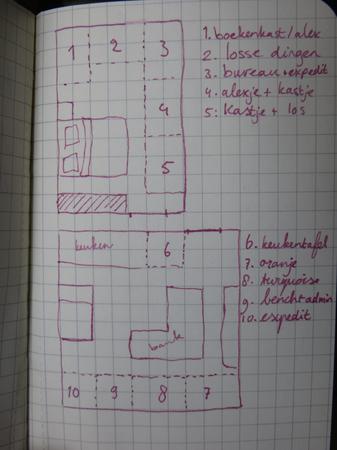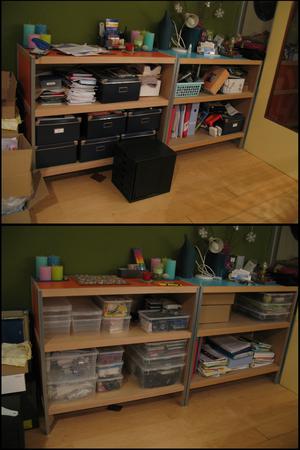Today I read this article over at the Neat & Simple blog about ToDo-lists. Ariane explains we're all different people and we all have different ways to have a ToDo list work for us. We also all have different reasons why some things just don't work for us. She gives some great tips to create the list that works for you and find the right tools to do it.
I wanted to add my own experiences and tricks to it so I whipped up this post.
I've recently bought myself an iPhone (you may sigh/scream if you desire). My old phone started to fail and so did my palm. Combine this with my arthritis and enter iPhone. The touchscreen helps a lot with the arthritis. I started using OmniFocus as a trusted system months for my todos before that, and happily got the iPhone app when it became available.
What to use.
Now, it doesn't really matter if you use pen and paper or a computerprogram to make your lists, you should pick whatever works for you.
For me, a computerprogram works best:
- I change my mind a lot, pen and paper gets very very messy
- A computerprogram lets me hide unimportant tasks with a few clicks / shortcutkeys
- I can't write that much due to arthritis, typing goes a lot better
- I can fit more info on my screen than on a reasonable piece of pape
- I can use my phone to take notes and then sync up with my computer
If everything fails, power goes down and my phone drops dead, then yes, I'll use pen and paper. However, if that all happens at the same time I think I have bigger problems ;-)
My current setup.
So, I have a pretty simple setup:
- OmniFocus on Mac laptop
- OmniFocus on iPhone
which alows me to note down tasks at any time.
How I write down tasks.
When I want to write down a task I take a few extra seconds to follow my 'pattern':
- I always start with a verb, to put me in an actionable mood. The item is something I need to do, which requires a verb, so I put it in there straight away.
- if it's a call, I use something like
call John about project x
and I'll look up the number straight away and copy-paste it into the item (as a note)
- if for some reason I cannot look up the number straight away, I will always make an item before the original one stating where to find the number
look up John's number in his letter
Usually I know where to find it, so I'll make an extra note saying something like 'letter in archive' or 'letter on kitchen table'. I will link these items together.
call John
will become a subtask of
look up John's number
By using a default 'template' for my actions it makes it easier for me to act on it. I know it will always say what to do (verb) with what / who (subject) about/for/because of what.
If I feel like using a somewhat vague verb like 'think about' I'll take an extra minute to break it down a little into something I can actively do, and not passively. 'Thinking about' usually involves brainstorming (noting down any idea I have on the subject) and something like a pro/con list.
Beware of micro-tasking.
It takes some more time in the beginning to do this, but once you get used to it (and it fits your thinking) it'll help to clarify tasks and help you just do the task instead of having to look up that number, so you postpone it again. A successful todo-list will not make it hard on you to follow through, it will make it easy for you to do the task straight away.
If you have to do things before you can actually start your task, then you should look into that, and perhaps make a task about it. Don't fall victim to micro-tasking though, you'll spend more time writing things down than actually doing it. Only you can decide where to draw the line in that. If you find you write down too little, try to do it a teensy bit more to see if you like it.
And don't listen to those people who say that 'look up John's number' is a stupid task to write down, because of course you know you have to look it up. If you need to have it written down to keep going, by all means write it down. It sure saves me a lot of time and frustration and takes away the temptation of procrastination.