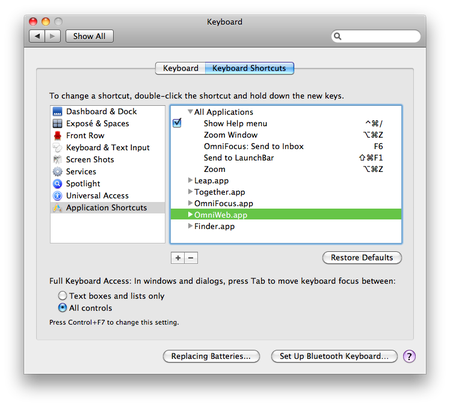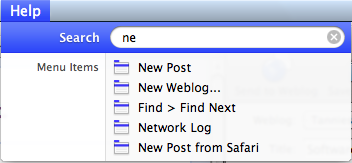Software I wouldn't want to live without.
Over the years I've collected software (for my Mac) that I use on a daily basis and wouldn't want to live without. Sure I could find alternatives, but these programs suit me the most. I often pay for software, something some of my friends find ridiculous :) I'll happily pay a hardworking person for their work, especially if their work makes my live easier. Before I buy software I check it out thoroughly, which includes not only the software itself but also its help-function/support, the update policy (when to pay for the next update) and how much I'll get 'locked in'. I don't like getting locked in and choose applications that allow me to export to a sensible format. I also look for something that supports Applescript, because with Applescript I can do things more smoothly. I love it when I can script repetitive tasks, and I very much like using shortcut keys instead of a mouse.
First a neat little trick.
Which reminds me of this neat little trick I discovered for Snow Leopard -- I don't remember where I read it, otherwise I'd link it.
First, make sure you set up your keyboard preferences correctly: System preferences ⇒ Keyboard ⇒ Tab: Keyboard Shortcuts. Select 'Application Shortcuts' and then 'All Applications'. The top item should read 'Show Help Menu'. For me, by default the key was ⌘ - / but that caused issues because the default help-hot-key is ⌘ - ?. I changed mine to ⌘ - ⌃ - /.
Whenever I press this hotkey, I get the menu on the left. When you type a few letters it'll show you all the possible menu-items and you can simply select them here with your arrowkeys or by clicking on the item with your mouse. It saves me plenty of time not having to look for a certain item in the menus.
Programs
I have the following programs in use nearly daily (in random order):
- iTerm
- A tabbed terminal, alternative to the default terminal (free, supports applescript)
- OmniWeb
- An alternative browser by the lovely people of OmniGroup (free, supports applescript)
- Tweetie
- The desktop client (free with ads, excellent keyboard support)
- OmniFocus
- A task-manager, based on the GTD-system. (non-free, supports applescript)
- GraphicConverter
- A wonderful photo editing program that converts between many formats. After years of use I feels as if I still have only scraped the surface of what this program can do. I use it to organise my photos, edit them somewhat (change levels), crop them and rename / edit the IPTC data. (free-with-delay-until-you-pay, supports applescript)
- MoneyWell
- Personal finance program. Has excellent budgeting capabilities. (non-free, doesn't support applescript)
- LaunchBar
- Switched to LaunchBar from QuickSilver. It has an excellent page with a FAQ for QuickSilver switchers and does pretty much the same things. I haven't missed anything I used in QuickSilver. It lets you create you own actions with applescripts or shell scripts. (non-free, supports applescript)
- TextMate
- Very extensive text editor with plugins (non-free, don't think it supports applescript, has excellent self-scripting :) so I never needed it)
- Scrivener
- Writing app. (non-free, no applescript so far)
- MarsEdit
- Blog publishing software (non-free, supports applescript)
Plugins
The following plugins sit in my menubar or run invisibly in the background:
Mail plugins
- Mail Tags and MailActOn
- both excellent plugins to extend the default Mail.app's behaviour. MailActOn lets you sort mail into folders and do all sorts of things with your e-mail with the stroke of a few keys. (non-free)
- Visor
- A system-wide terminal accessible via a hotkey. (free)
- Growl
- System notifier. (free)
- FastScripts
- Applescript management utility, gives you access to your applescripts from anywhere through a menu and hotkeys. (non-free)
- Hazel
- A utility to automate actions with/on your files and folders. Most of it you could probably do with applescripts and automator and the folder-actions, I like the interface which makes it much easier to do. (non-free)
- TextExpander
- Sits in the background and replaces certain abbreviations with a pre-defined text. It also runs applescripts and shell-scripts with these abbreviations. Very useful for inserting snippets -- of code, standard e-mail replies etc. (non-free)
Comments powered by Disqus