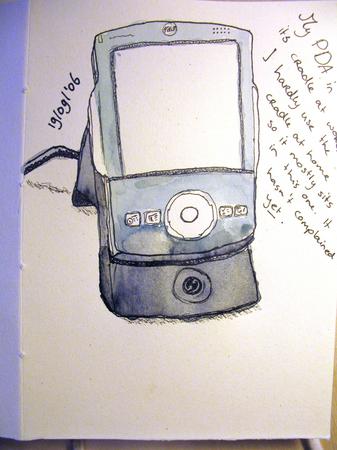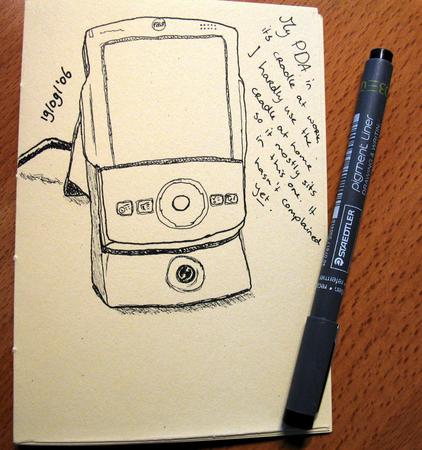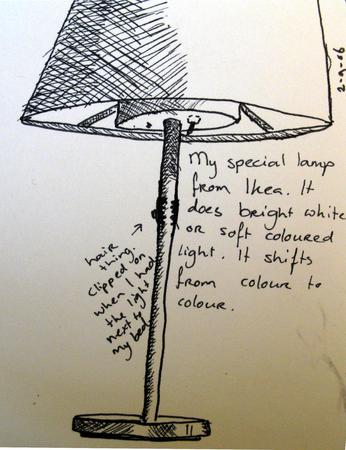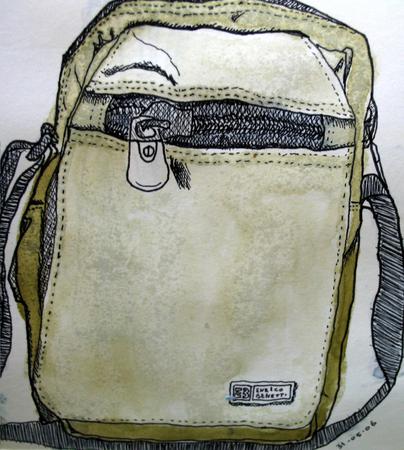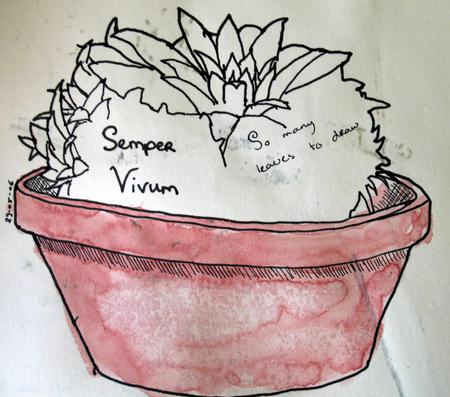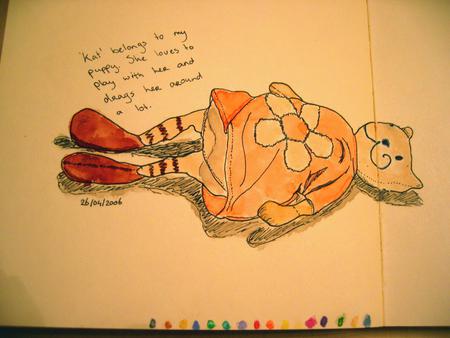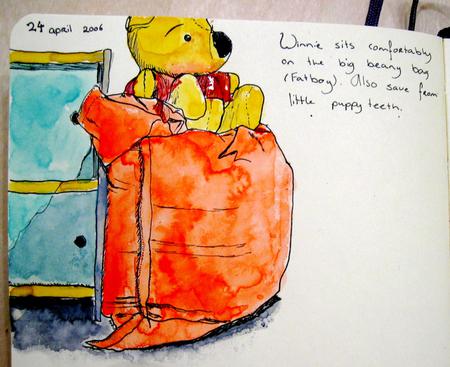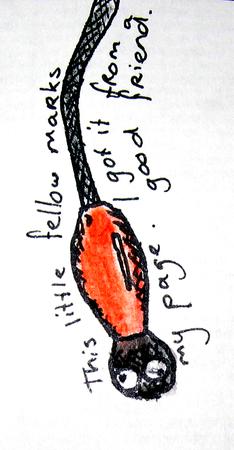TannieSpace
geekery, drawing and then some
The booklet with pen.
Ikea light
Doggy chewbone
Bag
Semper Vivum
Kat
Vienna Wheel
Fatboy & Pooh
little bug
shoe
all my clothing
 As part of reorganising my life (about time, nearly 27!) I reorganised my warddrobe. I thought it would take lots of time, but it went fairly quick. I tossed over 3 garbage bags of clothes (most of it going to some charity that can use it).
As part of reorganising my life (about time, nearly 27!) I reorganised my warddrobe. I thought it would take lots of time, but it went fairly quick. I tossed over 3 garbage bags of clothes (most of it going to some charity that can use it).
And I still think I have too many clothes.
The new approach means I throw away anything that doesn't fit (and 'oh, but I only have to loose x pounds and then it'll fit again!' doesn't count for more than one set of clothing), that doesn't make me look good (I should look good, any time of the day, ha) or that I don't even like but keep for emotional reasons (my mom made it). Sorry mom, out it goes.
todo.sh to hiveminder.com
So, I heard that hiveminder will support todo.sh
Tickler files and todo.sh
After fiddling around with the todo.sh script some more I got the idea to create a digital tickler-system.
I have not used a digital or non-digital tickler system before (I tried the mail.app IMAP version, but it just didn't stick).
First, you need to add the following line to .todo: TICKLER_DIR="/Users/yourname/GTD/Tickler"
or whichever folder you'd like to use.
Then, create a foldertree like: Tickler days 01 02 .... 30 31 months 01 02 ... 10 11 12 today
You can use a short bash-script for that.
Next, download tickler.sh and place it somewhere you can find it (right next to todo.sh, I'd say)
Next, patch todo.sh with the .diff: patch todo.sh < todotickler.diff
Setup all done!
So how do you use this?
Pretty simple: tickler.sh checks the date, and then checks the appropriate days and months folder for the presence of a .txt file with the same name. For todays date, it would check '/Users/yourname/GTD/Tickler/days/20/20.txt' and '/Users/yourname/GTD/Tickler/months/07/07.txt'. The script will take the contents of them and appends it to todo.txt .
It doesn't stop there!
It also checks the entire directory and moves all files to the '/Users/yourname/GTD/Tickler/today' folder and makes a todo stating 'check /Users/yourname/GTD/Tickler/today/$filename'
So how do you get things into the .txt files?
Easy, the patch adds a 'tickle' option to 'todo.sh'.
Say your todo-list looks like:
04 (A) get rich 05 (A) take over the world p:world domination 03 buy DVD 06 fold laundry 07 wash dog 02 vacuum p:household 01 x 2006-07-14 do dishes p:household
Type the following command: todo tickle 7
The script will then ask you if you want to put it in a day or a month folder (press 'd' or 'm') and which number and then proceed with moving the task to the .txt file. You can skip the questions by typing: todo tickle 7 d25
This moves task 7 to /Users/yourname/GTD/Tickler/days/25/25.txt
For month-folder use something like: todo tickle 7 m8
Leading zeros get added when needed.